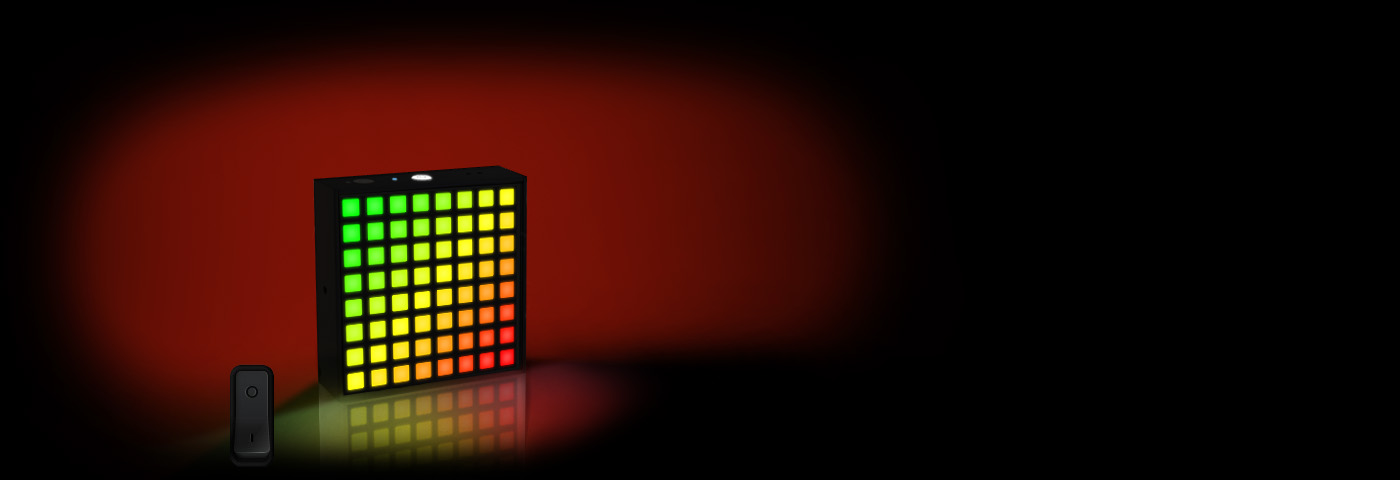Update Light OS
Getting Started ► L8 and Windows ► Update Light OS
Updating your L8 software
Please, make sure all drivers are correctly installed before updating your L8’s software. See the USB drivers section.
L8 DFU Lite is the tool we use to update the L8 software to the latest version. You can download it here.
This is what L8 DFU Lite looks like when:
1- L8 is not connected 2- L8 is ON and connected to a USB port 3- L8 is in Recovery Mode (Ready to be updated)
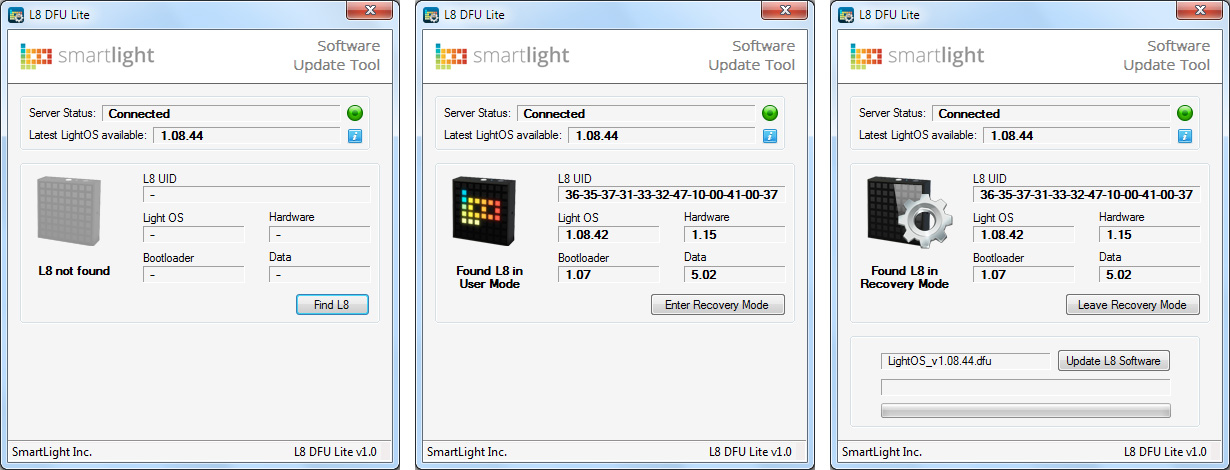
Now your L8 is correctly detected by your computer, you can run this App and update its software.
To do Update your L8:
1. Power On the L8 2. Run L8 DFU Lie 3. Connect the L8 to a USB port 4. It will be automatically detected by the app 5. Click the "Enter Recovery Mode" button 6. L8 will siwtch to Recovery Mode. White and Blue leds will start blinking 7. If the L8 is not detected automatically, click the "Find L8" button 8. Click the "Update L8 Software" button 9. Wait untill it's all done, and you get the message: "Software update complete" 10. Click the "Leave Recovery Mode" button 11. The L8 will be Powered Off
No you can remove your L8 from the USB and Power it On again.