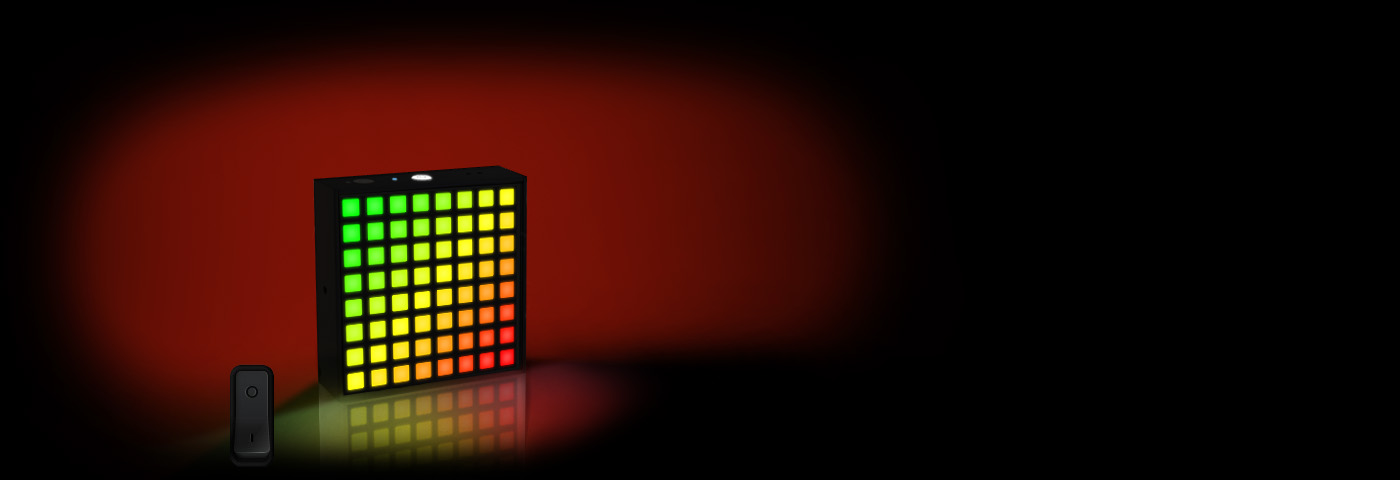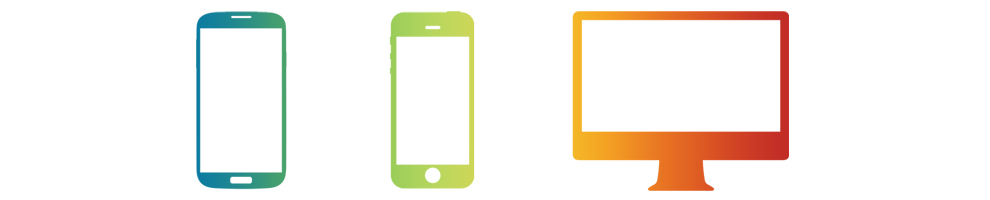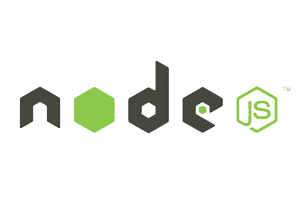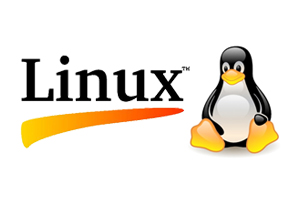Control the Light
L8 SmartLight is a great platform for developers. It’s been designed to create third party applications that have access to all of its capacities:

Yo can control the front LED display pixel by pixel, setting its color and intensity.
You can create new L8ites and animations or use the ones already created by the community
Yo can read the values of all sensors, run L8 Apps or throw new notifications.
You can use the sensors info to change the color of the L8 and make it react to the environment.
L8 SDKs
To make all of this as easy to use as possible we’ve developed Libraries and SDKs for the different platforms.

We’ve launched our iOS and Android SDKs, and we’ve been continually improving them.
Actually, our official iOS and Android apps use our SDKs (as you know: eat your own dog food)
Find our SDKs in GitHub
Check out what other developers are already working on
SmartLight Communications Protocol
And if you want a more low level approach to L8, you can also check the SmartLight Communications Protocol reference document:
L8 Developer Console for Chrome
L8 SmartLight Developers Console is a sample Chrome app for developers reference.
It uses the L8 JavaScript API and serves as a usage example of this API: https://github.com/l8smartlight/L8-javascript-SDK
It also allows you to debug your apps as it logs every command from and to the L8.
Get it now in the Chrome Web Store:

Android and iOS Exposed APIs
For Android and iOS platforms, as well as the SDK, our official app exports and API that can be invoked very easily from third party apps.
With just a few lines, you’ll be controlling a L8 from your app and through our app. Check out github to learn more:
https://github.com/l8devteam/Exposed-Android-API
And much more comming soon
Here are our next steps, apart from keep improving the SDKs and generate more and clearer documentation:
– Release a .NET SDK for Windows desktop platforms.
– Release a Chrome App with access to the USB port and Bluetooth to control the L8
During these first weeks we’ll be releasing constant firmware updates for the L8, so we’ve also created a Windows tool to do this process.
We’re working on porting this tool to Mac OS X and Linux platforms, but for the moment, the L8 can be updated using the third party tool DFU-Util.
All these is available at our downloads page:
– http://www.l8smartlight.com/wp/downloads/
We’re also finishing the alpha testing and documentation of two server APIs:
– L8ties API, to get existing l8ties and create new ones
– L8 API, to control and access your L8 through the Internet
If you want early access to these APIs, please, send us an email to [email protected] to request private access and tell what you want to do, we’ll be really happy to hear new projects!!
We’re sure you already have lots of comments and ideas about new tools you want us to develop, as well as many improvement suggestions.
We’re also working in new surprises related to the use of the L8 sensors which will lead you to many new ideas and usages.
We really hope you can make the most of the L8
and above all enjoy it!!